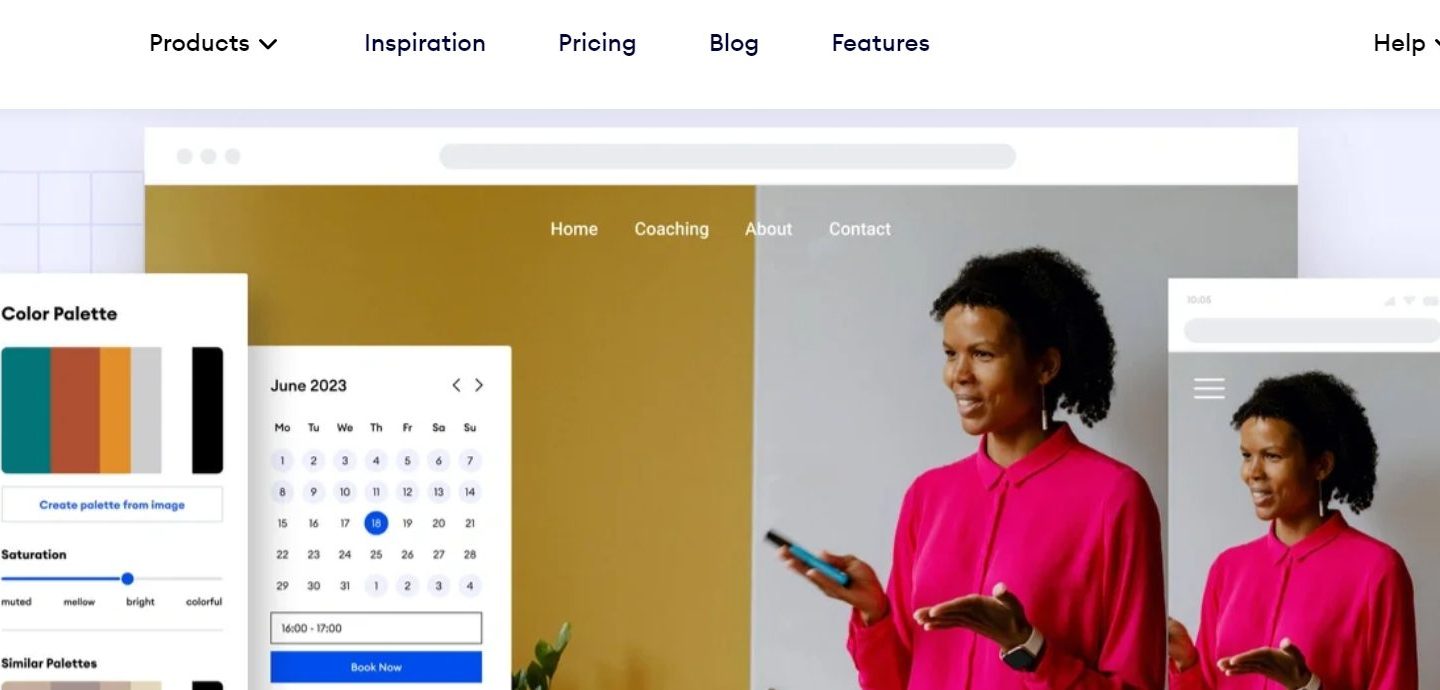
Introduction to Jimdo
Welcome to the exciting world of website creation! In today’s digital age, having a professional and responsive website is crucial for businesses and individuals alike. And that’s where Jimdo comes in. If you’re looking for an easy-to-use platform that allows you to create stunning websites without any coding knowledge, then look no further than Jimdo.
With its user-friendly interface, robust features, and beautiful design templates, Jimdo empowers users to bring their online vision to life effortlessly. Whether you’re a small business owner wanting to showcase your products or services or an aspiring blogger looking for a platform to share your passion with the world, Jimdo has got you covered.
In this comprehensive blog post, we’ll explore the various features and benefits of using Jimdo as well as provide you with a step-by-step guide on how to create your own website from scratch. So let’s dive in and discover how Jimdo can help you build a stunning online presence!
Features and Benefits of Using Jimdo
When it comes to building a website, there are countless options out there. So what sets Jimdo apart from the rest? Let’s take a closer look at some of its features and benefits.
First and foremost, Jimdo offers an intuitive drag-and-drop editor that makes website creation a breeze. No coding or technical skills required! You can easily add text, images, videos, and other elements to your site with just a few clicks.
Another great feature of Jimdo is its responsiveness. In today’s mobile-dominated world, having a website that looks good on any device is crucial. With Jimdo, your site will automatically adjust to fit different screen sizes, ensuring a seamless user experience for both desktop and mobile users.
One major advantage of using Jimdo is the built-in SEO tools it provides. These tools help optimize your site for search engines like Google, making it easier for potential customers to find you online. From meta tags to keyword optimization, Jimdo has everything you need to improve your website’s visibility in search results.
In addition to SEO features, Jimdo also offers e-commerce capabilities. Whether you’re selling physical products or digital downloads, you can set up an online store with ease using their integrated shopping cart system. Plus, they offer secure payment options and customizable shipping settings so you can tailor the shopping experience to meet your needs.
Lastly but certainly not least important are the templates available on Jimdo. They have a wide range of professionally designed templates that cater to various industries and styles. Whether you’re starting a blog or launching an online business, there’s definitely something that will suit your taste.
These are just some of the many features and benefits that make using Jimdo worth considering when creating your next website.
Step-by-Step Guide on Creating a Website with Jimdo
One of the great things about Jimdo is how user-friendly it is when it comes to creating a website. Whether you’re new to website building or an experienced pro, Jimdo makes the process simple and straightforward.
To get started, sign up for a free account on the Jimdo website. Once you’ve signed up, you’ll be taken to your dashboard where you can begin customizing your site.
The first step is to choose a template that matches your vision and brand. With hundreds of professionally designed templates to choose from, there’s something for everyone.
After selecting your template, it’s time to add content. This includes writing compelling copy, uploading high-quality images or videos, and creating engaging calls-to-action.
Jimdo also offers various features like contact forms, blog integration, social media widgets, and more that can enhance the functionality of your site.
Once you’re satisfied with the overall design and content layout of your website, hit publish! Your site will now be live on the internet for all to see.
Remember that creating a successful website takes time and effort. Regularly update and maintain your site by adding fresh content and staying engaged with your audience through comments or a newsletter.
With these simple steps in mind, anyone can create a professional-looking website using Jimdo without any coding knowledge required! So why wait? Get started today!

Customization Options and Design Templates:
When it comes to creating a professional website, customization is key. With Jimdo, you have an array of options to personalize your site and make it truly unique. Whether you’re a small business owner or a creative professional, Jimdo offers design templates that cater to your specific needs.
With Jimdo’s easy-to-use interface, you can customize the layout, color scheme, fonts, and images on your website. Choose from a wide range of design templates that are modern and visually appealing. From sleek and minimalist designs to bold and vibrant layouts, there’s something for everyone.
Not only do these templates look great on desktop computers, but they are also fully responsive across all devices. This means that your website will adapt seamlessly to different screen sizes – whether it’s viewed on a smartphone or a tablet.
In addition to the design templates provided by Jimdo, you also have the option to create custom pages using their drag-and-drop editor. This allows you complete control over every element of your website’s design.
Furthermore, with Jimdo’s advanced customization features such as CSS editing and HTML access, experienced web designers can take their websites to the next level by adding their own code or integrating third-party tools.
Choosing the right template and customizing it according to your brand identity will help attract visitors and keep them engaged with your content. So don’t be afraid to experiment with different looks until you find one that perfectly reflects who you are as a business or individual!
Integrating E-commerce into Your Jimdo Website
Are you looking to take your business online and start selling products or services? With Jimdo, you can easily integrate e-commerce functionality into your website. This means that you can set up an online store and start accepting online payments from customers.
Setting up e-commerce on your Jimdo website is a breeze. Simply navigate to the Store section in the editor, and choose from a range of customizable options for displaying your products. You can add product images, descriptions, prices, and even inventory tracking.
Jimdo also offers seamless integration with popular payment gateways such as PayPal and Stripe. This allows you to securely process transactions and receive payment directly into your bank account.
With Jimdo’s e-commerce features, you have the flexibility to offer various shipping options to your customers. Whether it’s local delivery or international shipping, you can define rules based on weight, location, or any other criteria that suits your business needs.
To make managing orders easier for you, Jimdo provides tools for order management and tracking. You’ll be able to see all incoming orders at a glance and keep track of their status throughout the fulfillment process.
In addition to these features, there are also built-in marketing tools within the Jimdo platform that can help drive traffic to your online store. From SEO optimization tools to social media integrations, promoting your products has never been easier.
So whether you’re just starting out or already running an established business, integrating e-commerce into your Jimdo website will open new doors of opportunity for growth and success. Get started today and watch as your online store thrives!
Customer Testimonials and Success Stories
At Jimdo, we take pride in the success stories of our customers. We believe that their experiences can inspire others to create stunning websites with ease. Here are just a few of the many testimonials from satisfied Jimdo users:
1. Sarah, a small business owner, used Jimdo to build her online store and saw immediate growth in her sales. She found the e-commerce features user-friendly and was able to customize her site to match her brand perfectly.
2. John, an aspiring artist, used Jimdo’s design templates to showcase his artwork online. He received numerous inquiries and commissions as a result of having an impressive website that showcased his talent.
3. Mary, a blogger and travel enthusiast, utilized Jimdo’s blogging features to share her adventures with readers around the world. Her engaging content combined with a visually appealing layout helped grow her audience exponentially.
4. Mark, a non-profit organization founder, created a professional website using Jimdo’s customizable options for donations and volunteering opportunities. This led to increased support from donors who were impressed by the transparency of his organization’s mission.
These success stories highlight how easy it is for individuals from all walks of life to achieve their goals using Jimdo’s intuitive platform.
Pricing Plans and Comparison with Other Website Builders
When it comes to creating a professional website, finding the right pricing plan is crucial. With Jimdo, you have several options that cater to different needs and budgets. Whether you’re just starting out or running a thriving online business, there’s a plan for everyone.
Jimdo offers three main pricing plans: Play, Start, and Grow. The Play plan is perfect if you’re looking to create a simple personal website or blog. It’s free of charge and includes basic features like customizable templates and SEO tools.
For those who need more advanced features such as e-commerce capabilities and professional email accounts, the Start plan is ideal. At an affordable monthly fee, this plan gives you access to premium design templates and unlimited storage.
If you’re serious about growing your online presence, then the Grow plan is worth considering. Packed with powerful features like priority support and advanced SEO tools, this plan ensures that your website stands out from the competition.
Now let’s talk comparisons – how does Jimdo stack up against other website builders? Well, one standout feature of Jimdo is its user-friendly interface. Even if you have no coding experience whatsoever, you can easily navigate through their intuitive platform.
In terms of pricing flexibility, Jimdo offers competitive rates compared to other popular website builders on the market. Plus, they don’t charge any transaction fees for e-commerce sales made through your site – a definite bonus!
Another advantage of using Jimdo over other builders is their responsive customer support team. They are readily available via chat or email to assist with any questions or technical issues that may arise during your website creation process.
While there are many great website builders out there today offering similar services,
Jimdo stands out in terms of affordability,
user-friendliness,
and dedicated customer support.
So why wait? Take advantage of their various pricing plans today and start building your dream website!
Tips for Maximizing Your Jimdo Site’s Potential
1. Optimize your website for search engines: Ensure that your site is easily discoverable by implementing relevant keywords in your page titles, headings, and content. Additionally, create unique meta descriptions for each page to improve click-through rates.
2. Utilize social media integration: Connect your Jimdo site with popular social media platforms to increase visibility and reach a wider audience. Share valuable content regularly to engage with your followers and drive traffic back to your website.
3. Regularly update and refresh your content: Keep your website dynamic and engaging by publishing fresh blog posts or articles on a consistent basis. This not only helps attract new visitors but also encourages returning visitors.
4. Implement responsive design: With the increasing use of mobile devices, it’s crucial to ensure that your Jimdo site is optimized for mobile viewing. Choose a responsive template and test how it looks on different screen sizes before publishing.
5. Showcase customer testimonials: Displaying positive feedback from satisfied customers adds credibility to your business and can help convert potential customers into actual ones.
6. Impress through visuals : Use high-quality images, videos, infographics, or other visual elements to enhance the aesthetics of your website and capture the attention of visitors.
7. Offer valuable incentives: Encourage visitors to take action by providing special offers or exclusive discounts on products or services available on your Jimdo site.
8. Track analytics data: Take advantage of tools like Google Analytics integrated within Jimdo’s platform to analyze visitor behavior, track conversions, identify areas for improvement, and make data-driven decisions accordingly
Conclusion
In a world where having an online presence is crucial for businesses and individuals alike, finding the right website builder can make all the difference. Jimdo stands out as a top choice for those looking to create a professional, responsive website without any coding knowledge.
With its user-friendly interface and powerful features, Jimdo makes it easy to design and manage your own website. From customizable templates to e-commerce integration, this platform has everything you need to showcase your brand or sell products online.
By following our step-by-step guide on creating a website with Jimdo, you’ll be able to bring your vision to life in no time. With just a few clicks, you can choose from stunning design options and customize every aspect of your site to reflect your unique style.
One of the key advantages of using Jimdo is its extensive range of customization options. Whether you’re looking for a sleek minimalist design or something more visually striking, there’s a template that will suit your needs perfectly. You can easily change fonts, colors, images, and layouts without any technical expertise required.
Additionally, integrating e-commerce into your Jimdo website is seamless. With built-in features like product listings and secure payment gateways (such as PayPal), setting up an online store becomes effortless. Showcase your products with beautiful image galleries and provide customers with hassle-free shopping experiences.
But don’t just take our word for it – let the success stories speak for themselves! Many satisfied users have found great success using Jimdo as their go-to website builder. From small business owners boosting their sales through an enhanced online presence to artists showcasing their portfolios worldwide – the possibilities are endless when you choose Jimdo.
When it comes to pricing plans, Jimdo offers several options depending on your needs and budget. The free plan provides basic functionality while paid plans unlock additional features such as custom domains and advanced SEO tools. Compared to other popular website builders in the market today, Jimdoprovides excellent value for money.
To maximize your Jimdo site’s potential, here are









