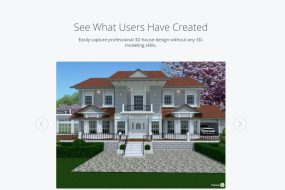Are you planning to design your dream home but don’t know where to start? Look no further than Planner5D, the ultimate house design software that allows you to easily create a professional 2D/3D house design without any 3D modeling skills. Whether you’re an experienced designer or just starting out, this innovative tool has everything you need to turn your vision into reality. In this blog post, we’ll show you how to get started with Planner5D and create the home of your dreams!
Planner5D: What is it?
Planner5D is a user-friendly online tool that allows you to create stunning 2D and 3D house designs from scratch. It caters to both professionals and amateurs who want to design their dream home with ease.
Unlike other complex design software, Planner5D has an intuitive interface that makes it easy for users to navigate and use the features. You can choose from over 4,000 items in its vast library of furniture, textures, materials, and colors.
Using the drag-and-drop feature, you can add or remove objects while designing your home layout either in 2D or 3D mode. The software also offers various customization options such as object scaling and rotation for more precise adjustments.
Planner5D enables you to visualize your room’s layout before making any actual changes by providing accurate measurements. Furthermore, the software includes walkthroughs so you can experience how your finished project will look like virtually.
Planner5d is an excellent tool that provides a seamless design process without requiring advanced technical skills.
How to use Planner5D
Using Planner5D to design your dream home is easy and intuitive. Here are the steps on how to use it effectively.
First, create an account on their website or download the app from Google Play or App Store. Once you’ve logged in, select “New Project” and choose either a blank page or one of their pre-designed templates.
Next, you can start adding walls, doors, windows, furniture and other elements to your project. You can customize each item by changing its color, texture and size according to your preference.
To view your design in 3D mode simply click the button at the top right corner of the screen. In this mode you’ll be able to see every detail of your house including lighting scenarios and realistic shadows for added effect.
Once you’re satisfied with your design don’t forget to save it for future reference! You can also share it with others via email or social media platforms such as Facebook or Twitter.
In summary using Planner5D is very easy since they have all tools needed built into their platform. With just a few clicks here and there anyone regardless of experience will be able generate professional designs within no time!
How to get started with Planner5D.
Getting started with Planner5D is a breeze! First, create an account by signing up on their website or mobile app. Once you’re logged in, you’ll have access to the full range of features and tools that Planner5D offers.
The software is user-friendly and intuitive, even for those who are not tech-savvy. The first step is to choose your room type from the available options such as living rooms, bedrooms or kitchens. After that, select your preferred layout from the pre-designed templates or start designing one from scratch.
The next step would be adding furniture and fixtures into your design using drag-and-drop functionality. You can either choose from a vast library of items available in their catalog or upload custom models if you want something specific. Don’t worry about dimensions because all objects are scaled proportionally based on real-world measurements.
Once everything has been added to your virtual space, it’s time to add textures and colors to achieve the desired aesthetic look. With over 4000 materials at hand ranging from wood floors to marble countertops, there’s no limit to what you can create using Planner5D!
When you’re happy with how things look in 2D mode simply switch it over into 3D mode where you can see everything come alive! In conclusion starting with Planner5d simple easy-to-use encompasses so many great features making it easier than ever before creating stunning designs for any home project under any budget!
Create your dream home An advanced and easy-to-use 2D/3D home design tool.
With Planner5D, creating your dream home is a breeze. This advanced and easy-to-use 2D/3D home design tool allows you to capture professional 3D house designs without any 3D-modeling skills.
Thanks to its intuitive drag-and-drop interface, designing your ideal living space has never been easier. You can easily add walls, furniture, appliances, and decors in just a few clicks.
One of the biggest advantages of using Planner5D is that it provides both 2D and 3D views of your project in real-time. The software automatically converts your floor plan into an interactive 3-dimensional model which you can explore from various angles.
Moreover, this design tool offers users access to an extensive library of customizable objects including furniture items, wall textures or flooring materials so that you can style every detail according to your preference.
With its advanced rendering engine technology planner5d enables realistic visualization with high quality graphics making it easier for homeowners or designers alike to see their ideas come true before even starting construction.
In summary, Planner5d’s unique features make sure that every homeowner gets the opportunity to have their dream house turn into reality no matter their level of experience with interior design!
Easily capture professional 3D house design without any 3D-modeling skills.
Are you looking to create a professional 3D house design but don’t have any experience or skills in 3D modeling? Look no further than Planner5D! With this powerful design software, anyone can easily capture a stunning 3D house design without the need for extensive training.
Planner5D offers an intuitive and user-friendly interface that allows you to drag and drop different elements into your design. You can choose from a wide range of pre-designed objects, including furniture, decor items, and even landscaping features such as trees and flowers.
Once you’ve selected your desired objects, Planner5D will automatically generate a realistic 3D rendering of your home. This means that even if you have no prior experience with designing or modeling in 3D software programs, you’ll be able to create breathtaking designs with ease.
In addition to its easy-to-use interface and realistic renderings, Planner5D also offers advanced customization options. You can adjust the lighting settings within your virtual space to get an accurate representation of how light will look inside your home at different times of day.
Using Planner5D is a breeze when it comes down to capturing professional-level 3d house designs without needing any prior expertise in designing or modelling softwares.
Conclusion.
Planner5D is an excellent tool for anyone looking to design their dream home. With its easy-to-use interface and advanced features, it allows users to create professional-looking 2D/3D designs without any prior experience in 3D modeling. Whether you’re a homeowner or a professional designer, Planner5D has everything you need to bring your vision to life.
By following the steps outlined in this article, you can get started with Planner5D quickly and easily. Remember that practice makes perfect when it comes to using new software tools like this one. So don’t be afraid to experiment with different features and options until you find the perfect combination of elements that suits your needs.
In short, if you want a powerful yet user-friendly house design software that doesn’t require any special skills or training, then look no further than Planner5D!