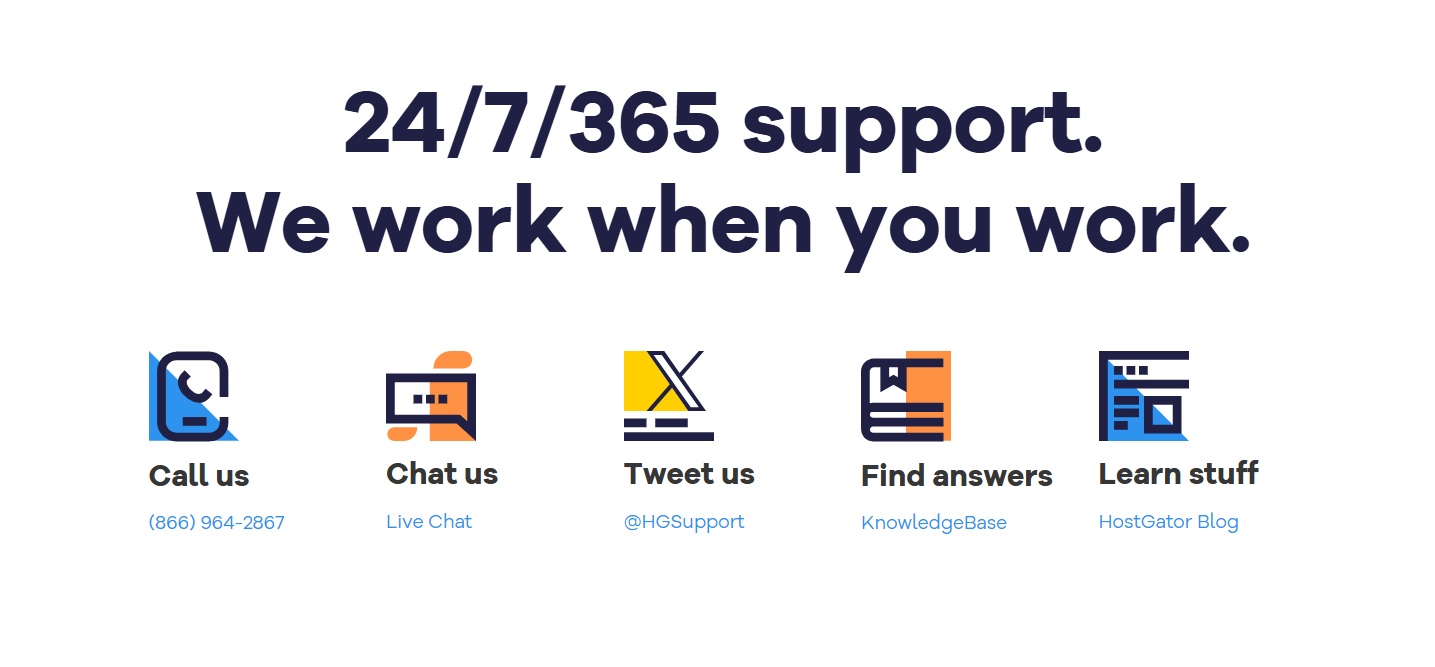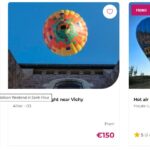Creating a successful online presence requires the right tools, strategies, and hosting provider. HostGator, one of the leading web hosting services, provides powerful features to help individuals and businesses establish and manage their websites effectively. Whether you’re a beginner or an experienced webmaster, optimizing your use of HostGator can significantly impact your website’s performance, security, and overall success.
In this article, we’ll explore various ways to maximize your website’s potential with HostGator, covering aspects such as selecting the right hosting plan, optimizing site performance, enhancing security, and utilizing HostGator’s built-in tools.
Choosing the Right Hosting Plan
HostGator offers several hosting options tailored to different needs. Selecting the right plan ensures that your website operates smoothly without unnecessary expenses.
1. Shared Hosting for Beginners
If you’re starting a blog, personal website, or small business site, shared hosting is an affordable and beginner-friendly option. HostGator provides:
- Unlimited storage and bandwidth
- Free domain registration (for the first year)
- One-click WordPress installation
- Free SSL certificate for security
Tip: Shared hosting is cost-effective but may experience performance issues if your site grows. Consider upgrading as your traffic increases.
2. VPS Hosting for Growing Websites
For users needing more control and performance, VPS hosting offers dedicated resources with customizable configurations. Key benefits include:
- More processing power and RAM
- Increased security and stability
- Root access for advanced customizations
Tip: Choose VPS hosting if you anticipate moderate to high traffic and need more control over your hosting environment.
3. Dedicated Hosting for High-Traffic Websites
If you run a large eCommerce store or a popular website, dedicated hosting provides exclusive server resources. Features include:
- Maximum performance and security
- Full server control
- Ability to handle high traffic loads
Tip: While dedicated hosting offers the best performance, it requires technical expertise to manage the server effectively.

4. Cloud Hosting for Flexibility and Scalability
HostGator’s cloud hosting ensures better uptime and flexibility. This option allows your site to scale resources as needed, making it ideal for unpredictable traffic spikes.
Tip: Cloud hosting is a great choice if your website experiences seasonal traffic fluctuations.
Optimizing Website Performance
A fast-loading website enhances user experience and improves search engine rankings. HostGator offers several tools and techniques to optimize performance.
1. Enable Caching
Caching reduces load times by storing static versions of your website. HostGator supports:
- Server-side caching
- Plugin-based caching for WordPress (e.g., W3 Total Cache, WP Super Cache)
Tip: Use a content delivery network (CDN) alongside caching for even faster speeds.
2. Optimize Images
Large images slow down websites. Optimize images by:
- Using tools like TinyPNG or ShortPixel
- Converting images to WebP format
- Implementing lazy loading
3. Minimize Plugins and Scripts
Too many plugins or poorly coded scripts can degrade performance. Regularly audit your site to:
- Remove unnecessary plugins
- Use lightweight themes
- Optimize CSS and JavaScript files with minification tools
4. Upgrade to a Higher Hosting Plan
If your site grows and experiences slow speeds, upgrading from shared hosting to VPS or cloud hosting can significantly improve performance.
Enhancing Security
Website security is crucial for protecting sensitive data and maintaining trust. HostGator provides essential security features, but additional measures can further strengthen your website.
1. Use a Secure SSL Certificate
An SSL certificate encrypts data and builds user trust. HostGator provides a free SSL with all plans, but you can upgrade to a premium SSL for better security.
2. Enable Automatic Backups
Regular backups ensure you can restore your site in case of hacking, data loss, or technical failures. HostGator offers:
- CodeGuard Basic (automatic daily backups)
- Manual backup options in cPanel
3. Implement Two-Factor Authentication (2FA)
Adding 2FA to your HostGator account prevents unauthorized access by requiring a second authentication step.
4. Monitor for Malware and Vulnerabilities
Use HostGator’s SiteLock security tool to:
- Scan for malware
- Remove security threats
- Provide real-time monitoring
Utilizing HostGator’s Built-in Tools
HostGator includes several tools to simplify website management and growth. Utilizing these tools effectively can enhance your overall experience.
1. HostGator Website Builder
For those who prefer a simple website-building experience, the HostGator website builder offers:
- Drag-and-drop functionality
- Mobile-friendly templates
- Built-in SEO tools
2. One-Click WordPress Installation
HostGator makes it easy to install WordPress with a single click, helping you set up a blog or business site quickly.
3. Email Hosting and Management
HostGator provides professional email hosting, allowing you to create branded email addresses (e.g., [email protected]). Benefits include:
- Spam filtering
- Webmail access
- Integration with third-party email clients
4. Customer Support and Knowledge Base
HostGator offers 24/7 customer support via live chat, phone, and email. Additionally, their knowledge base contains articles and tutorials to help users troubleshoot issues independently.
SEO and Marketing Strategies
To attract visitors and grow your website, implement SEO and marketing strategies that complement HostGator’s hosting services.
1. Optimize for Search Engines
Improve search rankings by:
- Using SEO-friendly URLs
- Adding meta descriptions and alt tags
- Creating high-quality content
- Submitting your site to Google Search Console
2. Leverage HostGator’s SEO Tools
HostGator provides built-in SEO tools and integrations, such as:
3. Implement Email Marketing
Build and engage your audience using email marketing services like:
- Constant Contact (offered by HostGator)
- Mailchimp
- ConvertKit
4. Utilize Social Media and Paid Advertising
Enhance your website’s reach by leveraging social media and paid ads:
- Promote content on Facebook, Instagram, and Twitter
- Run Google Ads campaigns
- Use retargeting to re-engage visitors
Conclusion
HostGator is a versatile web hosting provider that offers powerful tools and services for individuals and businesses looking to establish a successful online presence. By selecting the right hosting plan, optimizing site performance, enhancing security, and leveraging built-in tools, you can maximize your website’s potential.
Regular maintenance, combined with effective SEO and marketing strategies, will ensure your website remains fast, secure, and highly visible to your target audience. Whether you’re just starting or scaling your online business, HostGator provides the resources needed to thrive in the digital world.