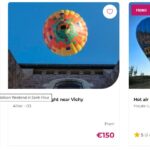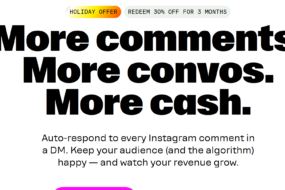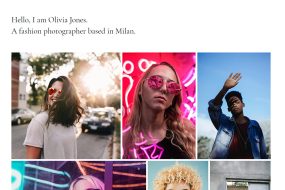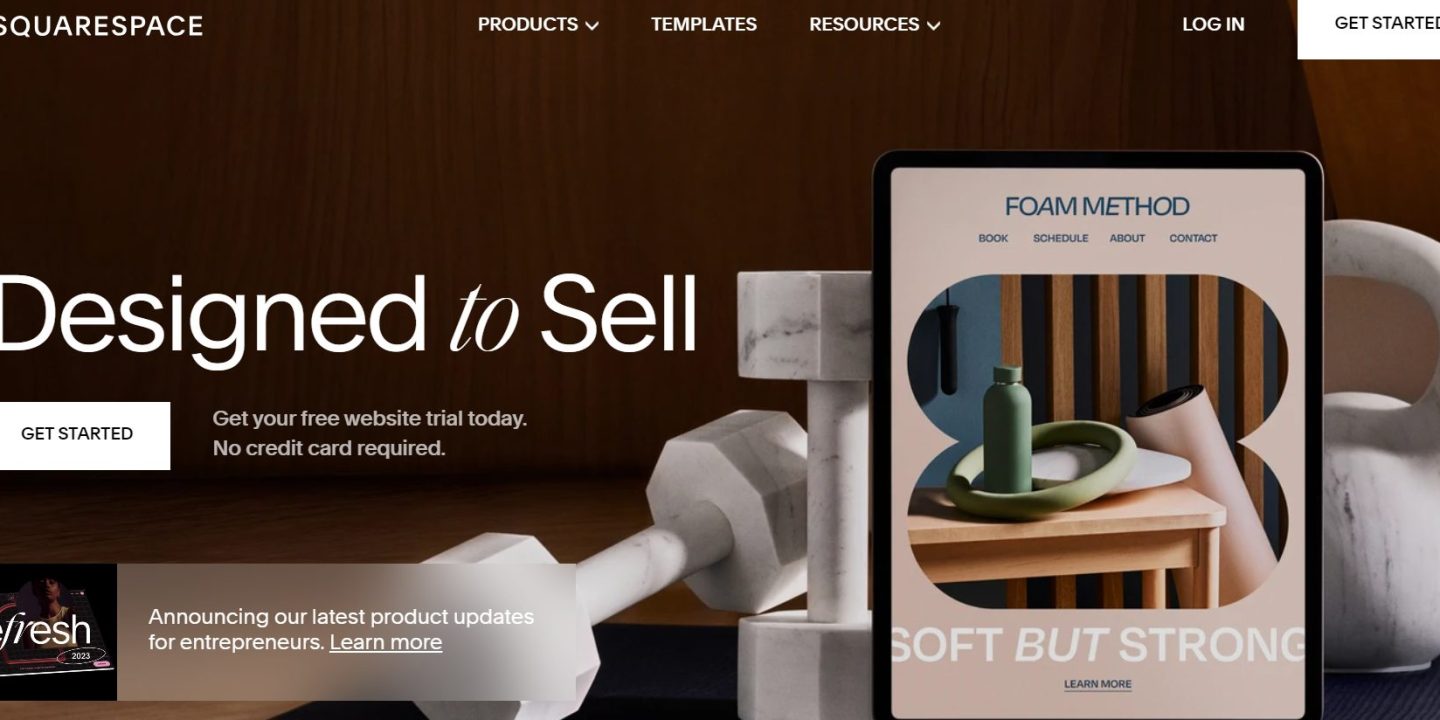
Introduction to Squarespace
Are you ready to take your online presence to the next level? Look no further than Squarespace – the ultimate website builder that empowers entrepreneurs, artists, and small business owners like yourself to create stunning websites with ease. Whether you’re a seasoned pro or a beginner in the world of web design, Squarespace offers an intuitive platform packed with features to bring your vision to life. In this blog post, we’ll explore the many benefits of using Squarespace and provide you with a step-by-step guide on how to build your own website. Get ready to unleash your creativity and showcase your brand like never before!
Features and Benefits of Using Squarespace
When it comes to building a website, there are countless options available. However, Squarespace stands out as an exceptional choice for individuals and businesses alike. With its user-friendly interface and array of features, Squarespace makes the process of creating a stunning website hassle-free.
One of the key benefits of using Squarespace is its professional templates that cater to various industries and styles. Whether you’re an artist looking to showcase your portfolio or a small business owner needing an online store, there’s a template for everyone. These templates are not only visually appealing but also optimized for mobile devices, ensuring that your site looks great on any screen size.
Another standout feature is the ease with which you can customize your website on Squarespace. The intuitive drag-and-drop editor allows you to rearrange elements effortlessly, while the built-in design tools enable you to choose fonts, colors, and images that align with your brand identity. You can even add custom code if you have advanced coding knowledge.
Squarespace also offers robust e-commerce capabilities. From inventory management to secure payment processing, setting up an online store has never been easier. Plus, with integrated marketing tools like SEO optimization and email campaigns, you can effectively promote your products or services.
In terms of performance and reliability, Squarespace excels as well. With hosting provided by Amazon Web Services (AWS), your website will load quickly and remain stable even during high traffic periods.
Choosing Squarespace as your website builder grants you access to a plethora of features designed to streamline the web development process while ensuring a professional end result that impresses visitors from all angles.
Step-by-Step Guide for Building Your Website on Squarespace
Building your own website on Squarespace is a straightforward and intuitive process. Whether you’re a small business owner, blogger, or creative professional, Squarespace provides all the tools you need to create a stunning and functional website.
To get started, sign up for an account with Squarespace. You’ll be prompted to choose a template that suits your needs. Don’t worry too much about selecting the perfect design at this stage – you can easily customize it later.
Once you’ve chosen your template, it’s time to start adding content. Use Squarespace’s drag-and-drop editor to easily add text, images, videos, and more. The interface is user-friendly and allows for seamless customization.
Next, organize your content by creating pages and navigation menus. This will help visitors navigate through your site easily and find the information they’re looking for.
Now it’s time to make your website look visually appealing. Customize fonts, colors, backgrounds, and layouts to match your brand identity or personal style.
Don’t forget about search engine optimization (SEO). Squarespace offers built-in SEO tools like meta tags and clean URLs that can help improve visibility in search engine results.
Preview your site on different devices such as desktops, tablets,and mobile phones to ensure that it looks great across all platforms.
By following these simple steps on Squarespace,you’ll have a beautifully designed website up and running in no time!
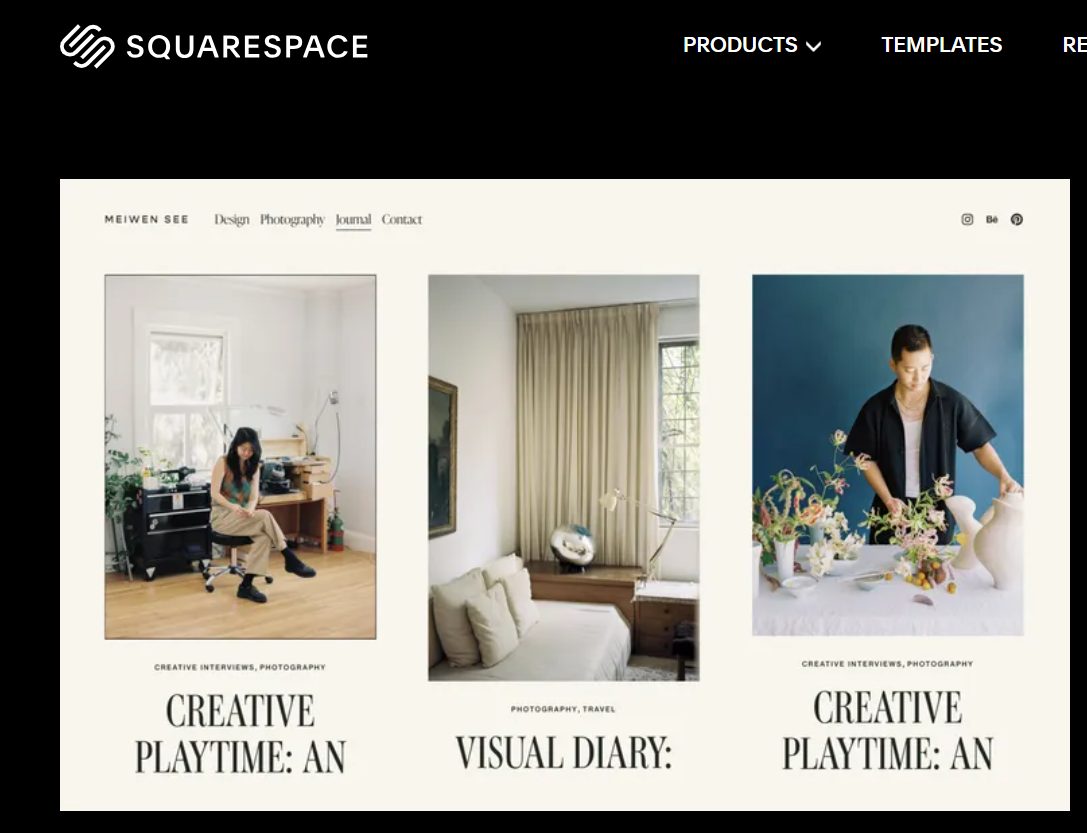
Customization Options and Templates Available on Squarespace
When it comes to creating a website on Squarespace, one of the standout features is the wide range of customization options and templates available. Whether you’re a business owner looking for a sleek and professional design or an artist aiming to showcase your unique style, Squarespace has got you covered.
With over 100 beautifully designed templates to choose from, finding the perfect look for your website is just a few clicks away. Each template offers its own unique layout and design elements that can be customized to fit your brand or personal aesthetic. From fonts and colors to page layouts and image galleries, you have full control over how your site will look.
Not only are the templates visually stunning, but they are also fully responsive. This means that your site will automatically adjust its layout and formatting based on the device it’s being viewed on – whether it’s a desktop computer, tablet, or smartphone. This ensures that visitors have an optimal browsing experience no matter what device they’re using.
In addition to the pre-designed templates, Squarespace also offers extensive customization options for those who want even more control over their site’s appearance. With their intuitive drag-and-drop editor, you can easily add new sections or elements like text boxes, images or videos wherever you want them on each page.
Furthermore, Squarespace allows you to customize not only the visual aspects of your website but also its functionality. From adding e-commerce capabilities with built-in shopping carts and payment processors to integrating social media feeds or embedding third-party tools like Google Analytics – there are plenty of options at hand.
Whether you’re starting from scratch with a blank canvas or customizing one of their beautiful templates – Squarespace empowers users with endless opportunities for creativity while ensuring a seamless user experience across all devices.
Tips for Maximizing Your Website’s Potential on Squarespace
When it comes to maximizing your website’s potential on Squarespace, there are several tips and tricks you can utilize. First and foremost, take advantage of the customizable options available to you. Squarespace offers a wide range of templates, each with their own unique features and design elements.
One tip is to make sure your website is visually appealing. Choose a template that aligns with your brand aesthetic and use high-quality images to showcase your products or services. Additionally, consider using eye-catching colors and fonts that are easy to read.
Another tip is to optimize your website for search engines. Squarespace provides built-in SEO tools that allow you to add meta tags, keywords, and descriptions for each page on your site. Take the time to research relevant keywords in order to improve your website’s visibility in search engine results.
Additionally, don’t forget about mobile optimization. With more people accessing websites from their smartphones or tablets, it’s crucial that your site looks great and functions properly on smaller screens.
Engage with your audience by incorporating interactive elements into your website. This could include adding forms for contact inquiries or integrating social media feeds directly onto your site.
By utilizing these tips and making the most of what Squarespace has to offer, you’ll be well on your way towards maximizing the potential of your website!
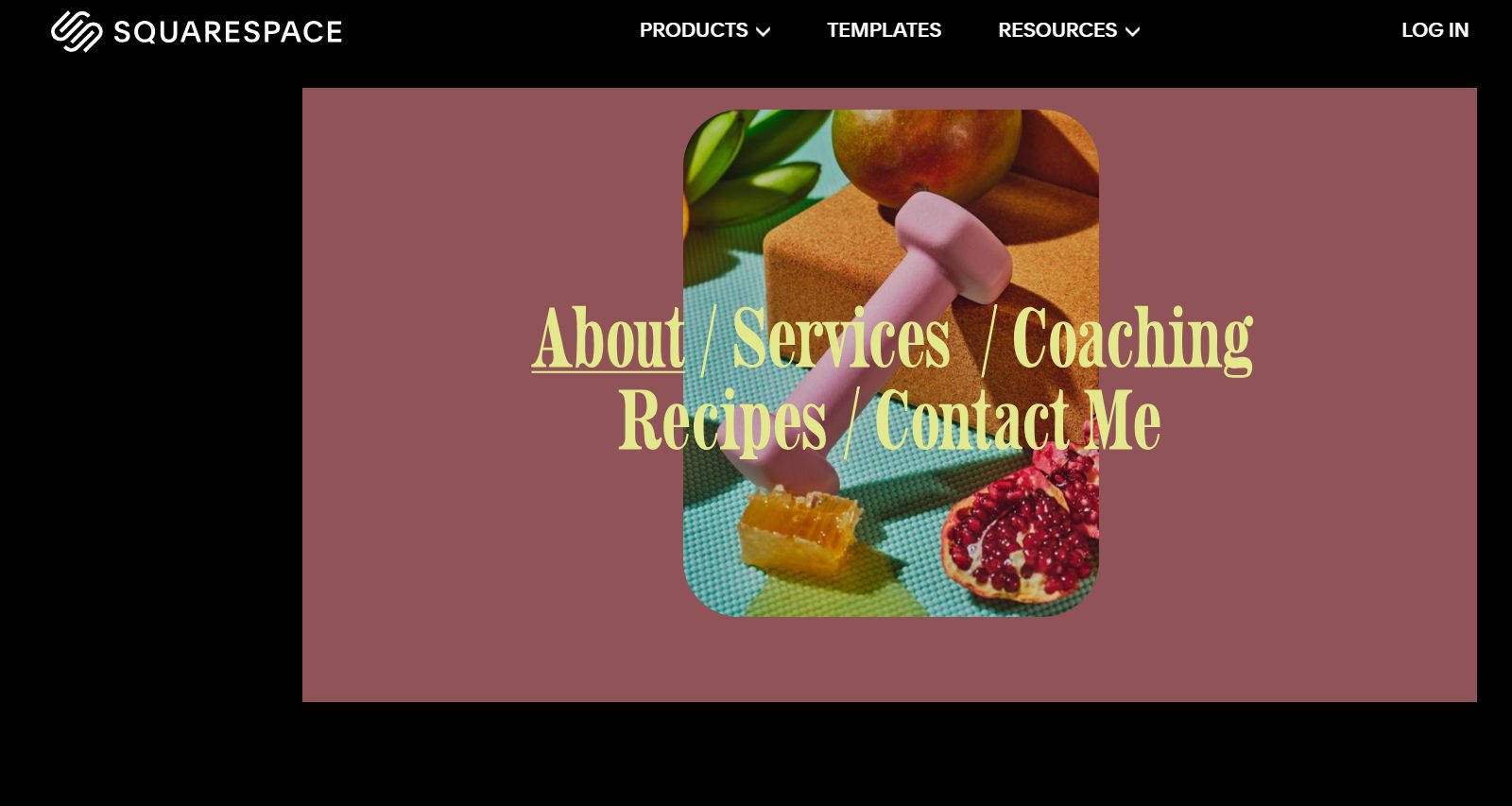
Conclusion
Creating your own website can be a daunting task, but with Squarespace, the process becomes simplified and enjoyable. Whether you are a small business owner, a freelance artist, or simply someone looking to showcase their creativity online, Squarespace offers a user-friendly platform that allows you to build a stunning website with ease.
With its wide range of features and benefits, Squarespace empowers users to take control of their online presence. From customizable templates and intuitive drag-and-drop tools to robust SEO capabilities and analytics tracking, Squarespace has everything you need to create a professional website that stands out from the crowd.
By following our step-by-step guide for building your website on Squarespace, you can easily navigate through the various settings and options available. Take advantage of the customization options within each template to reflect your unique style and brand identity. With Squarespace’s responsive design feature, your website will look great across all devices.
To maximize your website’s potential on Squarespace, consider these tips:
1. Optimize your content: Use relevant keywords in your page titles, headings, and descriptions to improve search engine rankings.
2. Utilize social media integration: Connect your social media accounts to promote your website and increase visibility.
3. Regularly update your site: Keep fresh content flowing by adding new blog posts or updating product listings regularly.
4. Engage with visitors: Encourage interaction through comments sections or contact forms.
5. Monitor analytics: Gain insights into visitor behavior using built-in analytics tools so you can make informed decisions about improving user experience.
Remember that building an effective online presence takes time and effort; don’t expect immediate results overnight. But with dedication and utilizing the powerful features offered by Squarespace as outlined in this article, success is well within reach.
So why wait? Start creating your own visually stunning website today with Squarespace – the perfect platform for unleashing digital creativity and connecting with your target audience. Happy building!