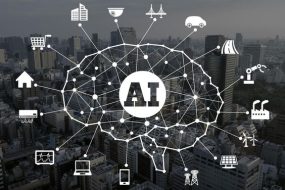Today’s smartphones can transform into essential tools for everything from home improvement projects to home offices.

Handy smartphone apps
Phones can do much more than place calls or send text messages these days. In fact, just one click can turn your smartphone into dozens of doodads and gadgets thanks to the vast array of apps at your fingertips. Whether you’re working on a DIY project or looking to beef up your home office, these simple apps could save the day—and pretty soon you’ll wonder how you lived without them. In addition to being easy to download, many are free to use. Just be sure to steer clear of these apps that could be spying on you.

Security camera
Recycle your old smartphone (and save a few bucks) by turning it into a DIY security camera. While there are many security camera apps out there, CNET recommends Alfred, which is available for both Android and iPhones and free to download. After creating an account, you can enable features like motion detection, audio, and camera, and then view the live feed from your primary phone. Upgrade to Alfred Premium for additional features such as high-resolution images, zoom ability, ad removal, and 30-day cloud storage. These top-rated hidden spy cameras are good options, too.

Website blocker
Struggling to stay focused? With the Freedom app, you can block distracting websites or apps on your phone, iPad, or laptop for any period of time. Simply create a session or schedule regular sessions and choose the apps or websites to block, and the app will prevent you from accessing them for that length of time. Freedom also offers a “locked” mode, which makes it impossible to change the settings in the middle of a session. Productivity comes with a price, though; after seven free sessions, the app costs $6.99 per month, $29.04 per year, or $129 for life.

Receipt organizer
Whether you’re running a business or a household (or both!), Shoeboxed will make balancing your budget a piece of cake. First, gather up all those paper receipts stuffed in your drawers and mail them to the company’s processing store. Then sit back and relax as Shoeboxed scans and saves the receipts for you. Once all the receipts are digitized, you can view and categorize them on the app. It’s a win-win for both your wallet and the planet.

Sleep tracker
According to Wirecutter, SleepScore is the best app for tracking and improving your sleep quality. Users can set goals, receive data on each night’s sleep stages, and even set a smart alarm that wakes them up slowly. While the free version records sleep data for seven days at a time, you can pay $50/year (or $6/month) for the premium version, which saves your sleep data for longer periods and suggests personalized goals based on your individual sleep patterns. If your phone isn’t compatible with SleepScore or you want an app that pairs with your Apple Watch, Wirecutter recommends Sleep Cycle. Want to rest better? Check out these 21 sleep products on Amazon that folks can’t stop buying.

Professional camera
No need to break the bank on an expensive, professional-grade DSLR camera. For the price of a few bucks, photo-editing apps like Camera FV-5 (Android) and Camera+2 (iOS) can turn your phone’s grainy images into Instagram-worthy shots. Both apps allow you to adjust the camera’s exposure, ISO, shutter speed, and white balance, and almost any other advanced controls found on the average DSLR. To take your phone photography skills to the next level, try these genius tricks to snap the perfect picture on your smartphone.

Calorie counter
Fitness gurus and dieters alike agree: MyFitnessPal is the tried-and-true app for tracking your daily calorie intake. With over 19 million users, the app provides nutritional information for more than 300 million foods in its searchable database, which you can use to track your meals and snacks each day. You can also log foods using the app’s barcode scanner or by typing the info by hand. Best of all, the app is free and compatible with both iPhone and Android phones.

Baby monitor
If you have an old smartphone lying around, give it a second life as a homemade baby monitor. Cloud Baby Monitor connects your old phone with your primary one, allowing you to monitor audio or video from your baby’s room and receive alerts when there is noise or movement. Plus, the app can play lullabies or white noise to help your baby fall asleep and allow you to talk to your baby through the speaker. Check out more creative ways to repurpose your old cell phones.

Telescope
Take your star-gazing hobby to a whole new level with the SkySafari app for Android and iOS. By launching the app and pointing your smartphone at the night sky, you can immediately get info on thousands of planets, constellations, and other objects spinning in space. If you’re up for a history lesson, the app can also simulate the night sky from anywhere on Earth at any point in time. The app is free, but to connect it to your personal telescope, you’ll need to upgrade to the Pro or Plus versions.

Heart rate monitor
Forgot your fitness tracker at home? You’re in luck. Not only can your phone count your steps, but you can also turn your device into a heart rate monitor. Instant Heart Rate for Android and iOS measures your blood circulation and heart rate using your phone’s camera, helping you keep your health goals on track—no fancy fitness watch required.

Grocery list
Our phones are practically attached to our hips these days, which makes them the perfect place to keep a grocery list until the next trip to the store. Add items to the Grocery Gadget app to save and organize your list, and then check off items as you add them to your cart at the supermarket. Bonus: If you scan the barcodes of the items you purchase, the app will automatically add it to next week’s list, plus you can share your list with your spouse or other family members.

Magnifying glass
Believe it or not, there is a magnifying glass in your pocket right now. To access the magnifying feature on your iPhone, go to Settings > General > Accessibility > Magnifier > On. Then, any time you want to use it, simply tap the Home button three times to open the magnifying glass screen. While some Android phones have a magnifying glass feature built in, those that do not can download the Magnifying Glass Flashlight app from the Google Play store.

Personal assistant
You may not have a CEO’s salary, but you can still manage your schedule like one. Project management apps like Basecamp will keep track of your to-do lists, due dates, and schedules—so you don’t have to. Like a real-life personal assistant, Basecamp will also follow you everywhere, syncing your information between your computer, phone, tablet, or any other device so you can access your info on the go. These apps will make you more productive and organized, too.

UV meter
Created by the Environmental Protection Agency (EPA), the SunWise UV Index for Android and iOS is an essential download for any beachgoer. The app uses data from your phone’s GPS to determine the UV index at your current location. In addition to offering suggestions for sun protection—from reminders to apply sunscreen to what kind of clothing to wear—the app will also provide real-time updates on how the Earth’s ozone layer could be impacting your skin’s health. Find out the only type of sunscreen the FDA wants you to use.

Health coach
Expert-level advice on health, diet, sleep, and motivation are just a click away. The Vida Health app can connect you with health coaches around the world based on your individual goals. Whether you’re looking to lose weight, improve your eating habits, or address a chronic condition, your coach will develop a personalized plan for you and provide one-on-one advice via text, voice, or video. Don’t miss the 56 secrets life coaches won’t tell you for free.

Webcam
There’s a little-known secret to looking your best on videoconference calls, and it doesn’t cost a penny. With free apps like DroidCam, iVCam, and EpocCam, you can turn your old smartphone into a high-res webcam for your computer. After you download your app of choice to your phone and computer, the app will use your WiFi connection to sync the two devices, with the phone launching your camera and the computer hosting the feed. These stylish tops to wear on your next video call will also help.

Restroom locator
Before buckling up for your next road trip, download Charmin’s Sit or Squat app on your iPhone or Android. The app uses your current location to find the closest public restrooms and ranks them by cleanliness, with “sit” to mark clean bathrooms and “squat” to mark dirty ones. Users can post photos as a heads-up for future motorists and even search for special features such as changing tables, seat covers, and attendants. These road trip apps will help you plan your best adventure yet.

Dashcam
Odds are, you already rely on your phone for navigation while you drive. So why not double up with a dashcam? CamOnRoad for iOS and Android is a nifty two-in-one tool, giving you directions and recording video as you drive—which may come in handy for your next insurance claim. What’s more, the app can detect a collision and automatically call emergency services if you end up in a serious car accident. In the event of a car accident, these are the 15 things you should do within ten minutes.

Spirit level
Need to straighten a photo frame or bookshelf in a pinch? Your phone can help to make your next DIY project perfectly level. iPhones already have a built-in spirit level feature; just go to the Compass app, and swipe to the left. For those with Android phones, download a web app like Safari and Google “spirit level.” Lo and behold, a spirit level widget will appear. That’s not the only hidden iPhone feature you never knew about.

Microscope
Unleash your inner mad scientist with the Micro Phone Lens app, which can transform almost any smartphone or tablet into a bonafide microscope. For $49.99, the company will send you a starter kit packed with a 150x magnification lens, specimen slides, and coverslips. You can create your very own lab without leaving home, or it might become one of the cool tech gifts you’ll want to keep for yourself.

Game Boy
The SmartBoy is every nostalgic gamer’s dream come true. Developed by Hyperkin Lab, the device turns your Android phone into a Game Boy for the price of $59.99 and two free apps: the SmartBoy Companion and MyOldBoy! After downloading the apps, simply attach your phone to the SmartBoy, insert your favorite Game Boy or Game Boy Color cartridge, and play your heart out.

Travel agent
From first-time fliers to experienced jetsetters, no one likes to spend more time at the airport than they absolutely must. Luckily, apps like TripIt can become your personal travel agent, saving you time and money on your next trip out of town. TripIt will keep track of your travel details and notify you of flight delays and gate changes. You, on the other hand, can focus on packing your bags and getting your family out the door.

E-reader
You don’t need to own a Kindle to catch up on your reading list while out and about. Thanks to the free Kindle app for Android and iOS, your phone can double up as a pocket-sized e-reader. Whether you opt for the latest bestseller or a time-tested classic, the app will allow you to purchase e-books from Amazon, a feature not offered by the Apple or Google e-books apps already found on the respective devices. Kindle owners, learn the surprising things you didn’t know you could do with your e-reader.

Debt manager
With the help of Debt Tracker Pro on Android and Debt Payoff Planner on iOS, you can finally get a handle on paying off your debt. All you need to do is enter your loan information and choose an expert-approved payoff plan. From there, the app will keep track of how much of the debt you have repaid and how much longer it will take to completely pay it off.

Tape measure
Your toolbox is now mobile with the AR Measure app, which can convert almost any smartphone or tablet into a virtual tape measure. When you point your device at an object, the app will use the phone’s built-in camera and augmented reality to calculate the distance between those two points.

Wireless mouse
To revamp an old smartphone into a wireless computer mouse, all you need is the Unified Remote app for Android or iOS and a Wi-Fi or Bluetooth connection. The free version of the app provides basic mouse and keyboard control features, but if you want to level up, the $5 version offers specific remotes for programs like Netflix, Spotify, and YouTube. By the way, there’s a hidden mouse on your iPhone’s keyboard, too.

Coupon clipper
It’s time to toss that cluttered box of expired coupons. The Ibotta app will automatically download and categorize discounts from up to 275 popular retailers, helping you save money without the hassle of clipping paper coupons. Ibotta can also connect to your store rewards accounts for even more savings. Trust us, your wallet will thank you. Keep an eye out for more deals using the best coupon apps of 2019.

Airfare tracker
Your days of paying full-price for airfare are now over thanks to the Kayak app, which is designed and operated by one of the top sites for finding travel deals. Users can search for the cost of flights, hotels, and more, comparing rates across all travel websites to score the best bargain. If you don’t have to book right away, sign up to receive notifications via text or email when there’s a drop or increase in fare.

Document scanner
Say goodbye to your bulky flatbed scanner, because your smartphone can do the same job at no extra cost. Using your phone’s camera and a free downloadable app such as CamScanner for Android and iOS, you can scan everything from receipts to bills and convert the images into PDFs. Once the documents are uploaded, learn the secret to signing a PDF on your computer, too.

TV remote
From Apple TV to Fire TV Stick to Roku, each media streaming device comes with its own remote—and chances are, it drives you insane to keep track of each and every one. Get them all in one place by using your phone instead. Download each service’s app to your device, sign in to your account, and begin streaming. With just the click of a button, you’ll never go hunting for the remote again.

Speed radar
For a fun at-home science experiment, turn your iPhone into a makeshift radar gun with SpeedClock for iOS. The app uses your phone’s camera to measure the motion speed of nearby moving objects such as cars, baseballs, skiers, and more. For Android users, the Speed Gun app is a similar tool. Better yet, you don’t even need an app to try these hidden iPhone hacks you never knew about.