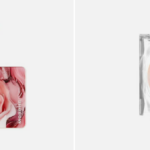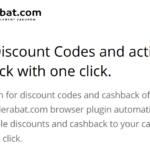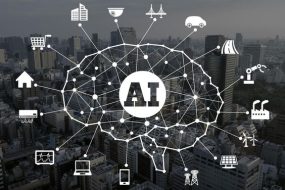The internet is an amazing place for a lot of things – social connections, information, knowledge, and more importantly, business. The recent past has changed the way we do business, with a greater focus on contactless transactions, with more and more people preferring online modes of purchase. Businesses, looking at these changing needs, are going online with their services.

However, these increased e-commerce transactions led to a major problem – increased cyber attacks. As a result, website owners are looking for stringent security protocols to ensure proper cybersecurity and protect themselves against major attacks. In this article, we will be discussing two popular cybersecurity entities – SSL Certificates and SiteLock Security.
What is an SSL Certificate?
SSL stands for Secure Sockets Layer and it’s a globally accepted and adopted technology that encrypts communication between the user and the website’s server.
Website owners get an SSL certificate for their website by essentially proving that they own the website and the business associated with that website.
What is SiteLock security?
SiteLock Security is a software that helps keep your website safe from hackers, malware, virus, and spam.
Once you install SiteLock Security on your website, the application will automatically scan all your files, folders, and traffic to ensure that your website is safe at all times.
Which one do you need — SSL certificate or SiteLock security?
Long story short — you need both. SSL certificates and SiteLock security are entirely different entities that solve different problems altogether. They aren’t comparable and are not substitutes for each other.
Let us look at how SiteLock and SSL certificates work and highlight the difference between the two.
How do SSL certificates work?
Once you apply for an SSL certificate with a Certificate Authority (CA), you will have to upload a few documents online. Once the documents are verified and approved, your website will be allocated an SSL certificate.
SSL certificates work by using ‘Public Key Cryptography’.
Most business websites interact with their visitors in various ways, such as asking them to provide specific information. You may want your visitor’s email to add it to your newsletter. You may want documents, or addresses, or phone numbers, or you may want them to fill forms — anything, really. All this data essentially travels from your visitor’s web browser to your website’s server, where it’s stored for later use.
SSL certificates encrypt the data that your visitors type into your website. Let’s understand the working of SSL certificates through an example.
Let’s say Jane is a regular user of your website and wants to get updates about new products via email. So, she fills out a form where she types in her email address. When she submits the email id, it is encrypted using something called the ‘public key’ of your website. As the name suggests, this key is public and available everywhere.
When the encrypted message (email id, in our case) reaches the server, it’s in an encrypted format. Your servers have the ‘private key’ for your website. Using the private key, the message is decrypted to reveal the email address of Jane. The private key is not available to the public and it’s a unique key for each website.
So, if a hacker were to intercept the message on its way, all that would be displayed is encrypted gibberish which is not decryptable even with computers. You have to have a private key. Therefore, data security is established.
How does SiteLock Security Work?
SiteLock Security is a leading website security software that’s been specially designed for small businesses. You pay a subscription fee every month and SiteLock will take care of the security of your website.
SiteLock is a software that’s actually a collection of a whole host of tools. Once you’ve got SiteLock installed, it’ll scan your website daily. These scans will look for database vulnerabilities, malware attacks, application vulnerabilities and so on.
The primary benefit of SiteLock is that it’s an all-in-one security solution for a website. It can detect, prevent, and thwart cyber threats automatically, without any human interaction.
SiteLock also has an excellent notification system. When an unauthorised device tries to access your private files, it’ll notify you instantly. It’ll also notify you if there’s been an attack or even an attempt to attack your website. Not just this, it’ll also record all the actions of the device and give you a detailed list of all the actions that were carried out.
While this may not seem groundbreaking, the fact is that most cyber attacks go undetected for months, sometimes even years. Knowing that there’s been an attack or even an attempt will help you fortify your network better.
Difference between SSL certificates and SiteLock security
| SSL | SiteLock | |
| Target of protection | User data | Your website database |
| What is prevented? | MitM attacks (Man in the Middle) | All forms of cybersecurity threats |
| Working method | Uses Public Key Cryptography | Uses a variety of in-built malware scanners, antivirus, spam detection tools, etc. |
| Visibility | Turns your URL to ‘HTTPS’ and adds a green lock to the left of your website name | Adds a prominent badge on all your web pages informing visitors that the website is protected by SiteLock |
Advantages of Having SSL Certificate and SiteLock Security for Your Website
An SSL certificate and SiteLock security are both advantageous to a website’s security, but in different ways, which is why using them both is the preferred choice.
- SSL certificates encrypt user data thereby protecting them from being hacked. SiteLock security, on the other hand, takes care of the overall security of your website.
- SSL certificates and SiteLock both increase consumer trust. SSL tells your customers that your website is safe to visit. The green lock and the HTTPS prefix to your website’s URL tell people that it’s safe to use your website. The SiteLock badge, on the other hand, tells your customers and visitors that it’s protected and therefore, they can safely interact with your website.
Conclusion
Cyber attacks aren’t going down. In fact, since the onset of the Coronavirus pandemic, cyber attacks have risen sharply. With that in the background, it’s crucial that you do everything that you can to ensure that your website is safe. Consumers, too, are now more concerned about data security and privacy. Studies have repeatedly shown that people don’t use unsecured websites. So, having an SSL certificate and SiteLock security will directly impact your sales too.
But, before you move to SiteLock or SSL, you should first establish a strong foundation for a secured website. And, that starts with the web hosting plan you choose. So, if you want to ensure all-round security for your website, ensure that you buy a secured web hosting plan and fortify it further with an SSL Certificate and SiteLock Security.
HostGator offers reliable and secure web hosting solutions to ensure a safe hosting experience, We offer free SSL certificates with all our hosting plans. You can also buy a Comodo SSL certificate plan from our website and seamlessly integrate it with your hosting plan. We also offer SiteLock Website Security plans and help you integrate them with your website.
Additionally, we use additional firewalls and enterprise-level cybersecurity tools so that our servers and websites hosted on those servers are safe. In the long run, security matters a lot. A successful cyber attack has a very realistic chance of ending your website altogether. So, make sure you do everything you can to protect your website, its data, and the data of your customers.