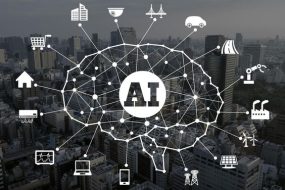Instagram is one of those things that has become ubiquitous. Along with Facebook, Twitter and Snapchat, it’s one of the major social media platforms. And that means it’s a great place to post and view photos, as well as a powerful tool for marketing and business interactions.
While Instagram is a self-contained app, there are actually quite a few other apps that pair well with it. Instagram is all about photos, so the quality of the images you post is key. With that in mind, here are some great photo editing, design, camera and other apps that can boost your Instagram game.
RELATED:
9 Apps You Probably Aren’t Using But Should Be
9 Best Productivity Apps to Get 2019 Right
A Guide to Best Apps for Toddlers and Babies
Best Handwriting Notes Apps for Your iPad Pro
9. Facetune

If Instagram selfies are more your speed, you’ll probably want to download Facetune. It’s a photo editing app with a very specific goal: to make your selfies look that much better. It’s not free, but if you’re really serious about your selfie game, it’s probably worth it.
Facetune can do anything from whiten teeth to airbrush skin. It’s also incredibly easy to use and fairly intuitive. While it may have a limited set of features compared to other photo editing apps, it performs its tasks extremely well.
8. Boomerang

Sometimes, it’s best to go first-party. And when it comes to short looping videos, Instagram has its own official app: Boomerang. It’s kind of a one-trick pony, but it does what it does extremely well.
Basically, Boomerang lets users create one-second, looping video clips by taking a burst of photos and stitching them together. Because it’s a first-party app, Instagram integration is top-notch. And hey, there’s just something fun about those short, looping clips.
7. Repost

Sometimes, the occasion calls for reposting an image rather than creating original content. Whether you’re a business or a page that curates user content, there are few apps that allowing reposting as simply as Repost for Instagram.
The app lets users share an image from another person’s account on their own. It also copes the description and automatically credits them. Just make sure you have a good reason to repost someone’s content first.
6. Canva

If you use your Instagram page for a business or marketing purposes, you’ll probably want to download Canva. It’s not technically a photo editor. Instead, it’s more akin to a social media design application. Let us explain.
Canva lets you create multi-image layouts, add graphics to your posts, and overlay text over images. There are also a variety of built-in templates that let you easily pop in an image and post it in a hurry. Canva can help you create eye-catching graphics — all on your iPhone.
5. Giphy Cam

Instagram doesn’t need to be all about serious photos of landscapes or the cool yoga poses you can do. Sometimes, you just want to have fun and be silly. And if that’s your plan, Giphy Cam can help you get there.
The app lets users combine images and videos they take with baked-in GIF animations, like rainbow cats or over-the-top sunglasses. The result is a new GIF that’s as kooky and fun as it sounds.
4. Snapseed

When it comes to photo editing, desktops have Photoshop. And while there is a Photoshop available for iOS, the closest thing mobile has to a powerful photo editing suite is Snapseed. It’s a free download and is highly recommended for anyone who takes iPhone pictures.
While VSCO is great for filters, Snapseed is packed with granular photo editing and correction tools. You can fine-tune basically any portion of your photo with built-in brushes, and it also features a template system that lets users create “stacks” of filters for future use.
3. PicStitch

Sometimes, you don’t want to clutter up your Instagram feed with multiple photos of the same time or event. Sure, you could add several images to a single post. But there’s something charming about the simplicity of a collage.
Instagram has its own collage-making app called Layout. But it’s hard to beat third-party PicStitch. The app is free, highly rated, and comes packed with more than 240 different layouts and a built-in photo editing suite.
2. Enlight

Enlight is made by the good people who developed Facetune. It’s a feature-packed photo editor like some other apps on our list, but it warrants its own spot because of its unique features. On the other hand, it isn’t free. So consider what you’re actually looking for in a photo editor before you bite the bullet.
In addition to powerful photo editing features, Enlight has some built-in tools that let users create works of art from their images. It’s hard to explain in text, but just look at the results of some of these tools. While it’s $3.99, that price may be worth it for the creatively minded among us.
1. VSCO

Instagram has filters built-in, but it’s been a long time since those filters were interesting or unique. Since then, a slew of third-party apps has come to fill in the gaps. And undoubtedly the best app for any type of filter-application is VSCO.
VSCO features a variety of default, high-quality filters, as well as powerful photo editing tools and a baked-in social aspect. But there’s also a plethora of different filters for purchase, basically ensuring that you’ll never run out of options.