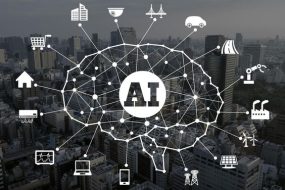One way to improve your social media or marketing campaign is to take a shot at improving your graphics. With high-quality, free graphics templates like the ones found on Canva, it can be rather difficult to know what the right design is. But in this article you’ll find out why Canva is one tool that will allow you to create high-quality graphics that look great and make a killer marketing impression on your potential audience.
Canva
If you’re looking for an easy way to create high-quality graphics that will look great on your website, social media, and other digital platforms, then Canva is the perfect tool for you!
Canva is a user-friendly platform that allows you to create a wide variety of graphics from templates or from scratch. You can use the platform to create everything from simple logos to complex infographics andMaps.
Canva’s drag-and-drop interface makes creating graphics easy, and its library of pre-made templates makes it easy to start creating graphics right away. Plus, Canva offers users a one-month free trial, so there’s no reason not to try out the platform and see how it can help you save time and improve your graphics quality.
Creating a business card
If you’re looking to give your business an edge with professionalism, one great way to do that is through graphics. With Canva, you cancreate high-quality graphics that will look great on your website, social media profiles, and even marketing collateral. Plus, with a few easy steps, you can create a business card that will standout and make a statement.
Here are seven tips for creating the perfect business card:
1. Start with a focal point. When designing your business card, start by concentrating on the focal point – this could be your logo or picture of your product or service. This will help to determine the layout and scale of other elements on the card.
2. Choose an elegant font style. Your business card should appear professional and polished – choose an elegant font style to achieve this effect. Avoid using basic fonts or block text; opt for fonts such as Avenir or Impact for a more sophisticated look.
3. Use contrasting colors judiciously. While it’s tempting to use bright colors on your business card in order to stand out, resist the urge! Colors should appear carefully chosen and complementary, not overpowering or jarring.
4. Use space wisely. Make sure
Create a social media profile image
There’s no need to hire a professional graphic designer when you have Canva at your disposal. With its easy-to-use interface, you can create high-quality social media profile images in just minutes. Canva has a wide range of templates and tools to help you create the perfect image, from simple photos to complex graphics. Whether you need to create a profile picture for your personal Facebook or Instagram account, or you’re preparing a presentation for an upcoming conference, Canva is the perfect tool for the job.
Create an infographic
If you want your website or social media posts to look great, you may want to consider using Canva. Canva provides users with a wide range of tools and templates to create professional-looking graphics. You can easily create infographics, which are visually stimulating and informative pieces that can help get your message across. In addition, infographics can be shared online for easy reach and visibility. Finally, infographics are often considered high-quality content, which can help boost your website’s ranking in search engines. If you’re looking for a way to improve the look and feel of your content, consider using Canva.
Finding Backgrounds and Fonts to use on your designs
If you’re looking to spruce up your website’s visuals, or if you just need some basic design help to get started, there are plenty of online tools available to help. Canva, for example, offers a variety of designs and options that allow you to create high-quality graphics that will look great on your website or social media profiles. Here are a few tips for finding backgrounds and fonts to use on your designs:
-Start with a blank canvas: Creating graphics from scratch can be fun and rewarding, but sometimes it can be helpful to start with templates or pre-made designs. This gives you more flexibility in terms of layout and color choice, and it also means that you don’t have to spend hours trying to perfect a design before moving on. You can also find free templates and ideas on websites like Canva or DesignCrowd.
-Choose a font that works well with the background: A great way to make your graphics stand out is to choose a font that complements the background color or scenery. If you’re using a neutral background, for example, try using a font with contrasting colors or styles. If you’re creating graphics for a website banner or other large display area, mix