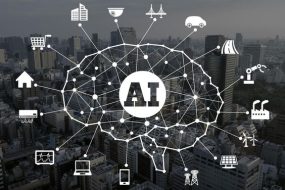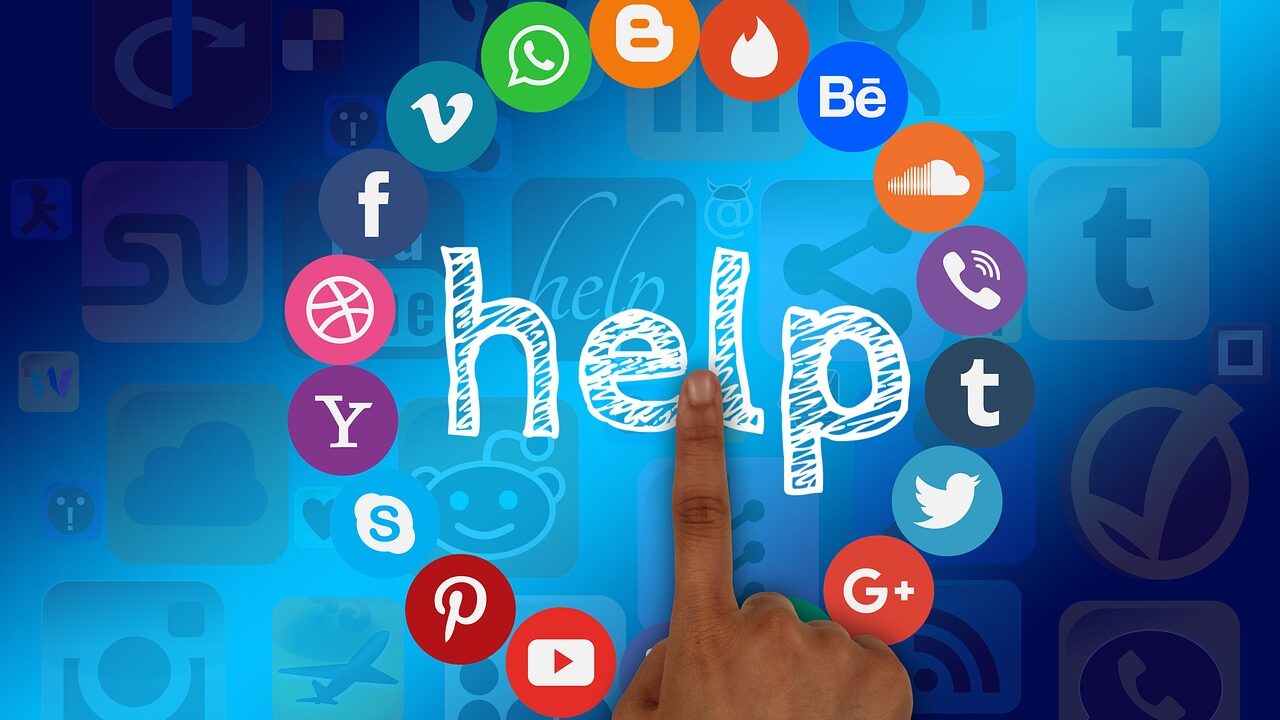
Canva is an online design tool that helps you create visuals for your campaigns and brands. Whether you are running a small business or just looking to update your blog, Canva has it all. This article will explain the benefits of using Canva as a platform for managing your brand assets and campaigns.
What Does Canva Do?
Canva is a popular online platform for creating and managing brand assets, including logos, graphics, photos, and videos. It’s an all-in-one platform that lets you easily create and share your content with the world. Canva is perfect for small businesses and entrepreneurs who want to create high-quality visuals for their marketing campaigns. With Canva, you can quickly and easily create beautiful graphics, images, and videos to share with your target audience. Plus, it’s free to use, making it an ideal tool for small businesses. Here are some of the benefits of using Canva:
– Easy to use: Canva is simple to use even if you’re not a graphic designer or photographer. All you need is a computer and an internet connection.
– High-quality graphics: With Canva, you can create high-quality graphics that will look great on your website, social media profiles, or marketing materials.
– Wide range of templates: You can find templates that fit any marketing campaign or business scenario.
– Flexible layouts: You can customize your content with different layouts and designs.
– Quick turnaround times: With quick turnaround times
How Canva Works
Canva is designed to help you manage all of your brand assets and campaigns from one platform. With everything from templates to branding tools, it’s an all-in-one solution for creating beautiful visuals that support your business goals. Here are a few reasons why you should start using Canva:
1. It’s easy to use – Canva is simple to navigate and easy to use, so you can create beautiful visuals without having to worry about any complex technical details.
2. It’s versatile – Canva offers a wide range of features and tools to help you create amazing visuals for your website, social media, and even marketing campaigns. You can find everything from templates to branding tools to help you reach your business goals.
3. It’s affordable – With a free plan and paid plans available, Canva is affordable and able to meet the needs of most businesses. Plus, there are no hidden fees or additional charges – everything is included in the price of the plan.
If you’re looking for an all-in-one solution that can help you manage your brand assets and campaigns, then Canva is the perfect platform for
Creating And Editing An Image On Canva
Canva is the first all-in-one platform for managing your brand assets and campaigns. This online tool makes creating and editing images easy, making it a great option for small businesses who want to create professional visuals without having to spend hours in front of a computer.
You can use Canva to create professional graphics for social media, advertising, and website content. You can also use it to design custom logos, flyers, and marketing materials.
Canva is free to use, and you can create images with a wide range of templates and designs. You can also easily add text and graphics to your images, making them perfect for use in your marketing campaigns.
Canva is a great option for small businesses who want to create high-quality visuals quickly and easily.
Uploading Images To The Online Gallery
Canva is a great platform for creating branded visuals. It’s a “all-in-one” platform that can be used to manage your brand assets and campaigns. Here are a few tips on how to use Canva to its fullest potential:
1. start by creating a profile and uploading your images. Canva provides you with plenty of options for formatting and design, so you can create graphics that look great both online and in print.
2.Once your profile is set up, start creating graphics for your brand. You can create simple banners or posters, or develop more complex designs featuring photos, illustrations, and text. You can also create marketing materials like flyers and web ads.
3. share your creations with the world by posting them to your profile’s gallery. This is where people can see all of your latest creations, as well as those of other Canva users. You can also use the gallery to promote your campaign or branding efforts in general.
Enabling Users To Edit Your Images On The Online Gallery
Canva is a popular online platform that allows users to create and manage their brand assets, including images. The platform offers a variety of tools and features to help users edit and customize their images. Canva also offers a built-in gallery where users can share their images with the world. This blog section will explore some of the features and tools offered by Canva, as well as how they can be used to help users create and manage their brand assets.
Sharing Images With The Online Gallery Replies
Canva is a great platform for graphic designers and non-graphic designers alike! It’s an all-in-one platform that can be used to manage your brand assets and campaigns. Whether you’re a graphic designer or not, Canva can be very helpful in creating graphics for your website, social media, and other marketing materials. Here are a few tips to help you get started using Canva:
1. Use Canva to create graphics for your website. You can use templates or create your own graphics using the tools available on the platform. You can also use Canva to create social media graphics, flyers, and other marketing materials.
2. Use Canva to create graphics for your social media profiles. You can use templates or create your own graphics using the tools available on the platform. You can also use Canva to create memes and other humorous images for your social media accounts.
3. Use Canva to create graphics for your advertising campaigns. You can use templates or create your own graphics using the tools available on the platform. You can also use Canva to create videos and other marketing materials that will promote your business or product.
4. Use Canva
Canva is a great platform for creating beautiful and professional-looking content, but it can be daunting to try and manage everything from your branding assets to your marketing campaigns on your own. That’s where No comes in! No is an all-in-one platform that lets you create, edit, and publish all of your brand assets (like social media profiles, website designs, and more) in one place. This makes it incredibly easy to keep track of all the different elements of your branding strategy, making it easier than ever to execute on your marketing goals. Try out Canva today and see just how easy it is to get started with managing your brand assets and campaigns!